Git 提交规范
规范的 Commit message 是很有必要的。
- 可以统一团队的
Git commit日志风格 - 方便日后查阅,
Reviewing Code等 - 可以帮助我们写好
Changelog - 能提升项目的整体质量
Git Commit 规范
目前规范使用较多的是 Angular 团队得规范,这种规范提供了一中轻量级的的提交历史编写规则,它的内容十分的简单:
它包含了三个部分:Header,Body,Footer
// 注意冒号 : 后有空格
<type>(<scope>): <subject>
// 空一行
<body>
// 空一行
<footer>其中,Header 是必需的,Body 和 Footer 可以省略。
// 例子
feat(auth): add login feature
Implemented the login functionality using OAuth 2.0.
This includes the UI for login and integration with the backend.
BREAKING CHANGE: The authentication module has been refactored,
so existing user sessions might be invalidated.
## 解释:
1. feat(auth): add login feature:
- feat 是提交类型(type),表示这是一个新的功能。
- (auth) 是影响范围(scope),表明该提交影响的是 auth(身份验证)模块。
- add login feature 是简短描述(subject),概括了该提交做了什么。
2. 空一行
3. body(主体)是更详细的描述:
- 解释了登录功能的实现,包括 OAuth 2.0 的使用以及前后端集成。
4. 空一行
5. footer(页脚)用于写 BREAKING CHANGE 或关联的 Issue:
- 这里表明这是一个破坏性更改,会影响现有用户的会话状态。配置 git 提交规范
Commitizen/cz-cli: 是一个格式化 commit message 的工具,可以约束提交者按照制定的规范一步一步的填写 commit message。
pnpm i commitizen --save然后在项目的根目录里, 执行以下的命令,使其支持 Angular 的 commit message 格式。
commitizen init cz-conventional-changelog --save --save-exact打开 package.json, 可以看到配置为:
"config": {
"commitizen": {
"path": "./node_modules/cz-conventional-changelog"
}
}之后,只要是用到 git commit 命令,一律改为使用 git cz, 然后就会出现选项, 用来生成符合格式的 commit message
可以看到,git cz 给出了 commit 的几种类型选项,如下:
- feat 新功能
- fix Bug 修复
- docs 文档更新
- style 代码的格式,标点符号的更新
- refactor 代码重构
- ...
Commitizen 校验
约束了一套代码规范提交说明了, 但是还是有人不按照规范提交代码说明怎么呢?, 那么就需要 commitlint 来校验 commit 了。
- commitizen ,一款标准化
git commit信息的工具。
pnpm i --save-dev @commitlint/cli @commitlint/config-conventional然后在项目中新建 commitlint.config.js文件,并且设置校验规则:
module.exports = {
extends: ['@commitlint/config-conventional'],
}安装huksy(git 钩子工具)
pnpm i husky --save-dev初始化huksy
# 使用以下命令初始化 Husky。这会为项目创建一个 .husky/ 目录,并添加必要的 Git hooks。
npx husky install
# 添加 commit hook 钩子
# npx husky add .husky/commit-msg 'npx --no -- commitlint --edit ${1}' # add命令已废弃
# 手动添加 commit hook 钩子
echo "npx --no -- commitlint --edit ${1}" > .husky/commit-msg为了确保其他开发者在克隆项目后也能安装 Husky hooks,你可以在 package.json 中添加 Husky 的安装命令:
{
"scripts": {
"prepare": "husky install"
}
}git commit 触发 git cz
在提交的时候,我们都习惯了 git commit ,虽然换成 git cz 不难,但是如果让开发者在 git commit 时无感知的触发 git cz 肯定是更好的, 而且也能避免不熟悉项目的人直接 git commit 提交一些不符合规范的信息。
我们可以在 package.json 中设置:
"husky": {
"hooks": {
"prepare-commit-msg": "exec < /dev/tty && git cz --hook",
}
}生成 Changelog
效果如下: 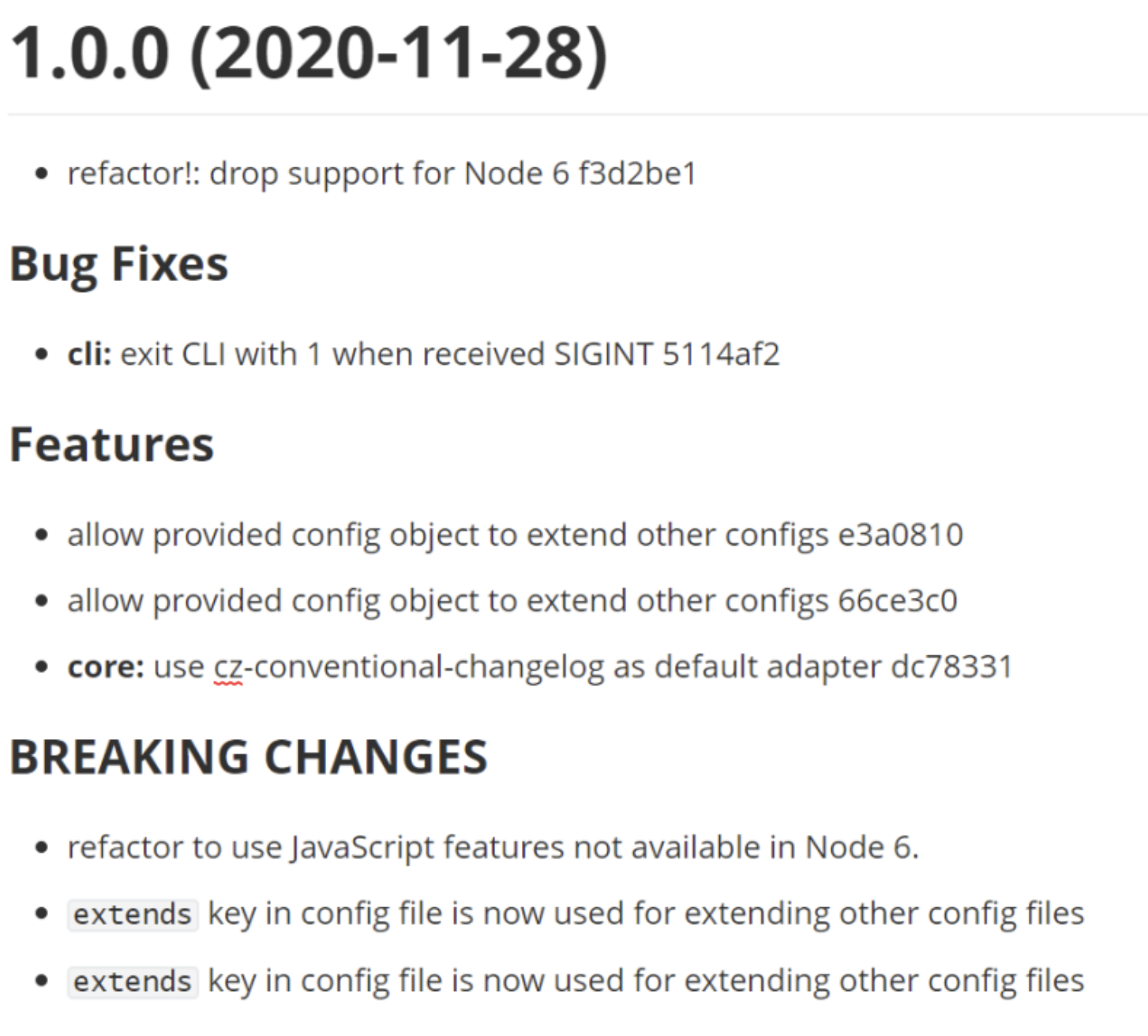
使用工具如 standard-changelog 或 auto-changelog 自动生成 changelog。
Standard Changelog
- 安装:
pnpm i --save-dev conventional-changelog conventional-changelog-cli- 配置
package.json:
"scripts": {
"changelog": "conventional-changelog -p angular -i CHANGELOG.md -s -r 0"
}- 生成 changelog:
npm run changelog