vue3 代码规范
一、组件格式
所有组件使用 SFC 或 TSX 形式编写;
SFC 允许将 HTML、CSS 和 JavaScript(或 TypeScript)都放在同一个文件中,形成一个单文件组件。这样每个 Vue 组件都是一个独立、模块化的文件。
html
<template>
<div>hello world</div>
</template>
<script setup lang="ts">
</script>
<style lang="scss" scoped>TSX 是在 TypeScript 中使用 JSX 的一种扩展格式,通常在 React 中使用。JSX 是 JavaScript 的语法扩展,允许在 JavaScript/TypeScript 中编写类似 HTML 的代码,这种形式通常用于 React 组件的视图层描述。
tsx
import { defineComponent } from 'vue'
const HelloWorld = defineComponent({
props: {
msg: {
type: String,
required: true,
},
},
setup(props) {
return () => (
<div>
<h1>{props.msg}</h1>
<button onClick={() => alert('Button clicked!')}>Click Me!</button>
</div>
)
},
})
export default HelloWorld二、Vue 项目规范
2.1、目录规范
markdown
src 源码目录
|-- build 构建相关
|-- api 所有 api 接口
| | -- sign.ts 加解密规则
| | -- index.ts 封装 axios
| | -- module
| | | -- user.ts 封装 user api
| | -- interface
| | | -- user.ts 定义 user api 接口
|-- assets 静态资源,images, icons, styles 等
|-- components 公用组件
|-- config 配置信息 全局默认配置项
|-- constants 常量信息,项目所有 Enum, 全局常量等
| | -- index-const.ts 索引常量
| | -- role-const.ts 角色常量
| | -- employee-const.ts 员工常量
|-- directives 自定义指令
|-- lib 外部引用的插件存放及修改文件
|-- i18n 国际化
|-- mock 模拟接口,临时存放
|-- plugins 插件,全局使用
|-- router 路由,统一管理
|-- store 状态,统一管理
| |-- index.ts 导出 store
| |-- modules
| | |-- user.ts 定义 user store
|-- layout 布局,自定义样式主题
|-- utils 工具类
|-- views 视图目录
| |-- role role 模块
| |-- |-- index.less role 模块样式
| |-- |-- components role 模块通用组件文件夹
| |-- |-- | -- RoleList.vue role 列表页面
| |-- |-- | -- RoleAdd.vue role 新建页面
| |-- |-- | -- RoleUpdate.vue role 更新页面
| |-- |-- index.vue role 模块入口文件
| |-- employee employee 模块2.2、 api 目录
api文件要以api为结尾,比如employee-api.js、login-api.js,方便查找。api文件必须导出对象必须以Api为结尾,如:departmentApi、noticeApiapi中以一个对象将方法包裹api中的注释,必须和后端swagger文档保持一致,同时保留后端作者
js
// department-api.js
import { getRequest, postRequest } from '@/api'
export const departmentApi = {
/**
* @description: 查询部门列表 @author 轻语
* @param {*}
* @return {*}
*/
queryAllDepartment: () => {
return getRequest('/department/listAll')
},
/**
* @description: 查询部门树形列表 @author 轻语
* @param {*}
* @return {*}
*/
queryDepartmentTree: () => {
return getRequest('/department/treeList')
},
/**
* @description: 添加部门 @author 轻语
* @param {*}
* @return {*}
*/
addDepartment: (param) => {
return postRequest('/department/add', param)
},
/**
* @description: 更新部门信息 @author 轻语
* @param {*}
* @return {*}
*/
updateDepartment: (param) => {
return postRequest('/department/update', param)
},
}2.3、 assets 目录
assets 为静态资源,里面存放 images, styles, icons 等静态资源,静态资源命名格式为 kebab-case
|assets
|-- icons
|-- images
| |-- background-color.png
| |-- upload-header.png
|-- styles2.4、 components 目录
此目录应按照组件进行目录划分,目录命名为 (PascalCase),一个组件必须一个单独的目录 ;
components/
|- MyComponent
| |- index.vue
| |- index.less
| |- MyChildComponent
| | |- index.vue
| | |- index.less
|- MyOtherComponent
| |- index.vue
| |- index.less2.5、 constants 目录
此目录存放项目所有常量和枚举:
- 文件命名: 常量文件要以
const为结尾,比如 login-const.js、file-const.js - 变量命名:
- 大写下划线,比如 LOGIN_RESULT_ENUM、LOGIN_SUCCESS、LOGIN_FAIL
- 如果是枚举,变量必须以
ENUM为结尾,如:LOGIN_RESULT_ENUM、CODE_FRONT_COMPONENT_ENUM
目录结构:
|constants
|-- index-const.js
|-- role-const.js
|-- employee-const.jsjs
// employee-const.js
export const EMPLOYEE_STATUS = {
NORMAL: {
value: 1,
desc: '正常',
},
DISABLED: {
value: 1,
desc: '禁用',
},
DELETED: {
value: 2,
desc: '已删除',
},
}
export const EMPLOYEE_ACCOUNT_TYPE = {
QQ: {
value: 1,
desc: 'QQ登录',
},
WECHAT: {
value: 2,
desc: '微信登录',
},
DINGDING: {
value: 3,
desc: '钉钉登录',
},
USERNAME: {
value: 4,
desc: '用户名密码登录',
},
}
export default {
EMPLOYEE_STATUS,
EMPLOYEE_ACCOUNT_TYPE,
}2.6、 router 与 store 目录
这两个目录一定要将业务进行拆分,不能放到一个 js 文件里。
router尽量按照views中的结构保持一致store按照业务进行拆分不同的js文件
三、Vue3 组合式 API 规范
3.1、使用 setup 语法糖
所以组件必须使用setup语法糖。
3.2、组合式 Composition API 规范
组合式 Api,即 Composition API ,解决的是让相互关联的代码在一起,以更方便的组织代码:
vue
<script setup>
import { ref, reactive } from 'vue'
import { message } from 'ant-design-vue'
import { SmartLoading } from '/@/components/framework/smart-loading'
import _ from 'lodash'
import { categoryApi } from '/@/api/business/category/category-api'
import { smartSentry } from '/@/lib/smart-sentry'
// emit
const emit = defineEmits('reloadList')
// 组件
const formRef = ref()
// ------------------------------ 显示 、隐藏操作的 变量和方法------------------------------
// 是否展示抽屉
const visible = ref(false)
// 显示
function showModal(categoryType, parentId, rowData) {
Object.assign(form, formDefault)
form.categoryType = categoryType
form.parentId = parentId
if (rowData && !_.isEmpty(rowData)) {
Object.assign(form, rowData)
}
visible.value = true
}
// 隐藏
function onClose() {
Object.assign(form, formDefault)
visible.value = false
}
// ------------------------------ 表单的 变量和方法 ------------------------------
// 查询表单默认值
const formDefault = {
categoryId: undefined, //分类id
categoryName: '', //分类名字
categoryType: 1, // 分类类型
parentId: undefined, // 父级id
disabledFlag: false, //是否禁用
}
// 查询表单
let form = reactive({ ...formDefault })
// 表单校验规则
const rules = {
categoryName: [{ required: true, message: '请输入分类名称' }],
}
function onSubmit() {
formRef.value
.validate()
.then(async () => {
SmartLoading.show()
try {
if (form.categoryId) {
await categoryApi.updateCategory(form)
} else {
await categoryApi.addCategory(form)
}
message.success(`${form.categoryId ? '修改' : '添加'}成功`)
emit('reloadList', form.parentId)
onClose()
} catch (error) {
smartSentry.captureError(error)
} finally {
SmartLoading.hide()
}
})
.catch((error) => {
console.log('error', error)
message.error('参数验证错误,请仔细填写表单数据!')
})
}
defineExpose({
showModal,
})
</script>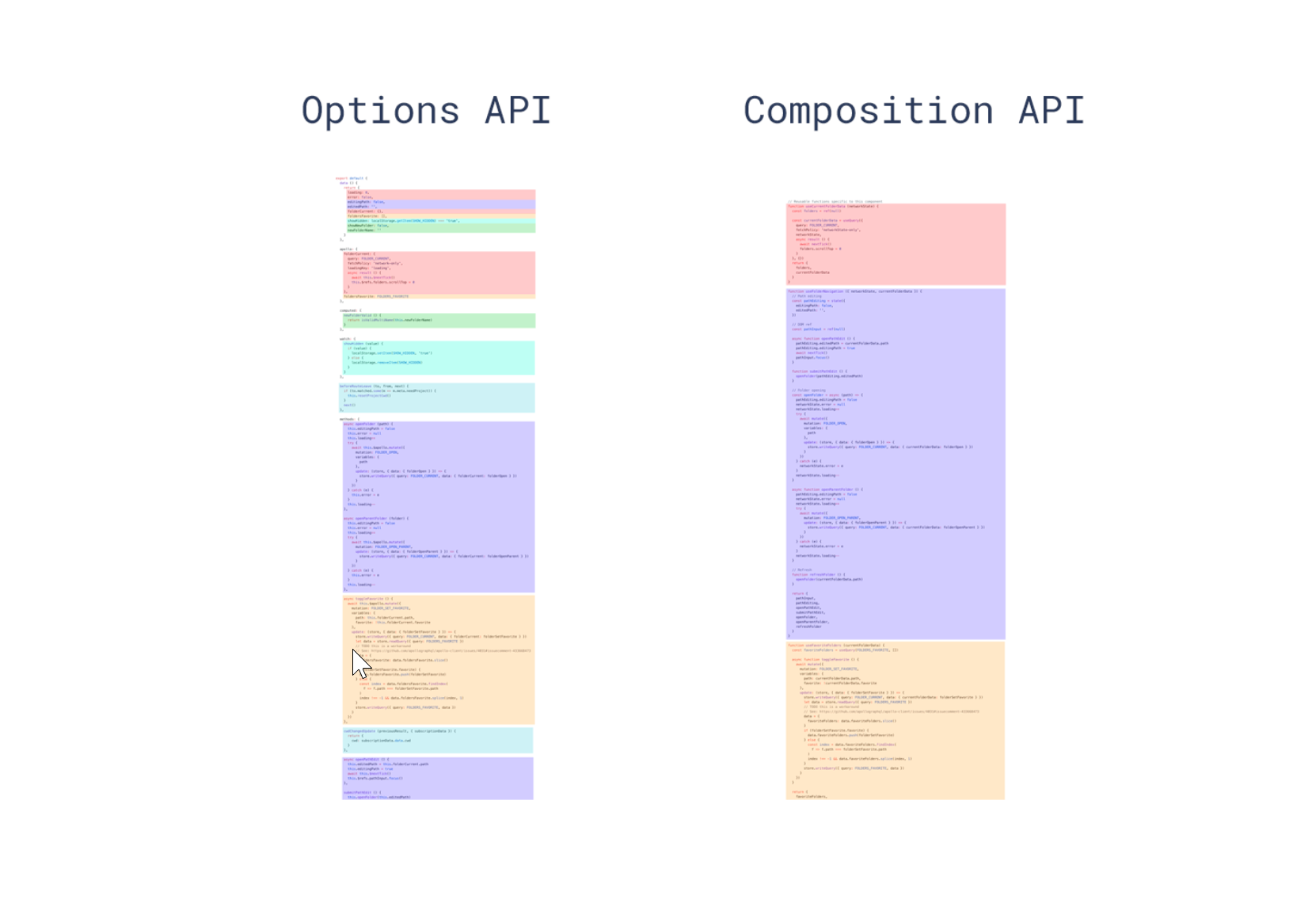
3.3、模板引用变量 Ref
对于 vue3 中的模板引用 ref,即 ref 是作为一个特殊的 attribute
html
<input ref="inputRef" />- 使用 ref 方法,参数为空 进行声明变量
- 变量必须以 Ref 为结尾
- template 中的 ref 也必须以 Ref 为结尾 比如上面的例子,声明如下
vue
const inputRef = ref();3.4 注释
- 对于业务函数,即函数中有多个业务逻辑,需逐一注释。
js
const login = (formEl: FormInstance | undefined) => {
if (!formEl) return
formEl.validate(async (valid) => {
if (!valid) return
loading.value = true
try {
// 1.执行登录接口
const { data } = await loginApi.login({ ...loginForm, password: md5(loginForm.password) })
userStore.setToken(data.access_token)
// 2.添加动态路由
await initDynamicRouter()
// 3.清空 tabs、keepAlive 数据
tabsStore.setTabs([])
keepAliveStore.setKeepAliveName([])
// 4.跳转到首页
router.push(HOME_URL)
} finally {
loading.value = false
}
})
}